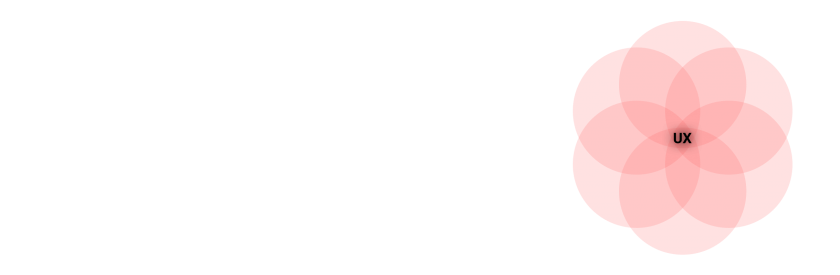Changes in communication technologies have resulted in massive changes to the design workflow. Above all, they led to a different collaboration between designers and their clients.
Whereas in the past, designers were often quite intuitive (weren’t they artists rather than engineers?) and were usually content-driven (form follows content), modern design and communication theories have now established a user-centered and analytical approach.
In the past, as a designer, one liked to conjure the rabbit out of the cylinder like a magician, but nowadays, you take your clients in many small steps on the way to the final result, which is no longer a surprise for them, as it was worked out together in many workshops and meetings.
In the last twelve years, I have been able to try out different workflows in various positions and agencies. Again and again I was asked by project managers, supervisors and clients how the ideal design workflow looks and what the results of a visual concept are.
To be honest, there is no such thing as a perfect procedure. Every project and every budget requires its own, coordinated conceptual process.
Therefore, there are also a number of established procedures that have been applied correctly, all of which are certainly somehow successful, be it the Design-Thinking methodology or the 5-layer-model of Jesse James Garrett, which is not a workflow in itself, but rather a model of what a user-experience consists of.
The 5 stages in the Design Thinking Process
Also very interesting is the Revamped Double Diamond workflow model by Dan Nessler, which seems to me to be a bit too detailed and complicated, but was the godfather for one of my two following graphics.
What they all have in common is that each larger project should be divided into at least four to six phases, in which different methods are used to achieve very different results.
All of them follow a user-centered approach and agree to go into depth at each stage as far as possible, i.e., to work 100% focused on the previously defined goals of the relevant phase.
In the last few years, for both large and small UX projects, I have worked out my own optimal approach that gets the best out of all the models mentioned above. For this purpose, I have created two diagrams (one is directly following and the other is at the end of the article) that display my workflow from a different perspective.
Here are the four phases of an optimal UX design development:
1. Discover (preparation and planning phase)
A careful preparation and planning phase is important for every project. This is important because in this phase, some time and cost-sensitive posts are rammed into the ground, which is difficult to move. The briefing is very important.
If the right questions are missing at this point in time, no answers can be found later.
In this stage, building on the design-thinking-methodology, I try to understand as much as possible all areas of my client, i.e., people, technology and the economy.
How does our client make his money, and what does he want from us? What characterizes his business model? What do its customers look like? What are his problems, challenges and opportunities?
In order to be able to advise our clients later on and offer them solutions to their problems, they must first lift us to their own level. This means he has to let us in on his business model, his successes and failures – the risks that might threaten him with failure. We need to know the DNA, the core of the business, its products or services – his vision, his passion.
Oftentimes, it makes sense to declare confidentiality at the beginning of the cooperation, so that both sides are aware that no trade secrets get into the wrong hands and a trustful cooperation is guaranteed.
Only by openly exchanging all relevant information and answering all the questions that arise can the UX designer put himself in a position to help his clients.
Task:
Collecting / researching information
Methods:
• Briefing/re-briefing
• Study of requirement specifications
• Extensive research (stakeholder interviews, environment and target group analysis)
• Evaluation of CI/CD and other framework conditions
• Problem and potential analysis
Results:
• Determination of conceptual requirements, framework conditions, tasks, goals, questions to be investigated and possible procedures
• Time and budget planning
2. Define (concept phase)
The aim of this phase is to define the tasks, challenges and questions for the creation phase – based on the knowledge about the users (= people), the product or system (= technology) and the framework conditions (= economy).
Therefore, research work and detailed user analysis are of central importance in this phase.
The next step is to understand the many individual pieces of information you have gathered and to summarize them into a meaningful and comprehensible guideline or communication concept. In design-thinking methodology, this is also known as Point-of-View.
Task:
Understanding and defining
Methods:
Expert review, cognitive walkthrough, user research, best-practice research, workshops
Results:
Point-of-View or product/communication concept with detailed statements on target groups and user needs (via empathy maps or personas), on positioning (communication goals, distinctive features, benefit promise, tonality) and other important parameters (use cases, functional scope, content strategy…)
3. Ideate (creation phase)
In this phase, you will first concentrate fully on generating ideas and solution proposals that you will then evaluate, further develop, combine or discard. Especially at the beginning of this phase, it is important not only to find a single “best” solution, but also to develop as broad a spectrum of ideas as possible, from which one can later select, or which, through a refinement or combination, can develop into something completely new, something that they would never have come up with on the spot.
Therefore, it is important to separate idea generation from idea evaluation. This gives free rein to your imagination and creativity, while soothing your rational brain half to come later.
The entire creation phase represents an incremental or loop-like refinement of the questions and results. In the end, it supplies the raw material for the construction of prototypes and concrete solutions.
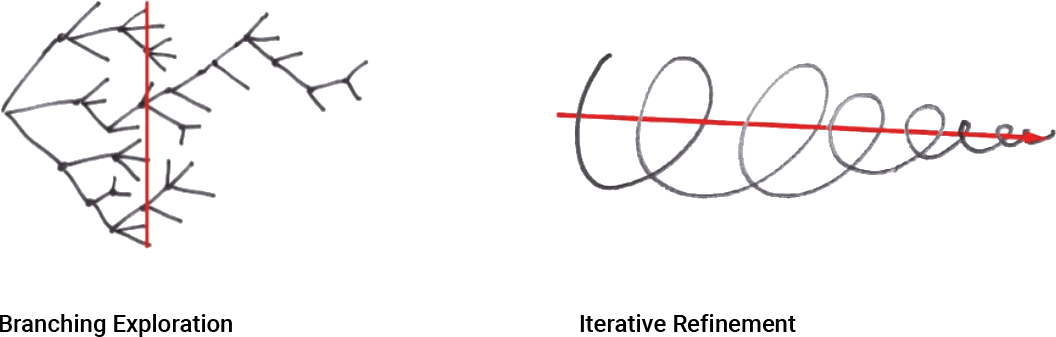
Image from Bill Buxton, Sketching User Experiences
There are many creative techniques that can be used in a useful way at this stage; listing them all here would go beyond that. However, a very important method is building or concrete visualization, i.e., prototyping itself can be an ideation technique. If you “produce” something, you quickly arrive at points where decisions have to be made, which in turn encourages the development of ideas based on it. A rough initial concept transforms quickly into a concrete solution.
Task:
Development of ideas and solutions in the areas of…
Information Architecture
• Methods: Content audit, workshops, card mapping and sorting
• Results of work: structure diagrams, Excel tables,…
Interaction Design
• Methods: Mind mapping, heuristic evaluation, creation of use cases or user journeys
• Results of work: Scribbles, Flowcharts, Wireframes
Visual Design
• Methods: Designing in Photoshop, Sketch and other tools
• Results of work: Mood boards, mock-ups
4. Evaluate (test and optimization phase)
The task of the test and optimization phase is to iteratively generate prototypes, which are used to answer questions that bring you closer to your final solution.
At the beginning of this phase, you should rather construct low-fi prototypes that are inexpensive and quick to build, but provide uncomplicated and useful feedback. First of all, the test persons can be their colleagues. The further you approach the final result, the more you should refine the prototype(s) and the questions.
A prototype can be anything that interacts with a user – whether it’s a wall of post-it notes or a click dummy of wireframes. It depends entirely on the questions that need to be answered. Would you like to test the names of a navigation or the self-explanatory ability of a complex user navigation?
Prototypes help to communicate. When a picture is worth a thousand words, a prototype says more than a thousand pictures.
Prototypes are especially valuable in customer communication. Frequently, stakeholders on the company side are overwhelmed by the increasing complexity of requirements and questions or cannot follow the complex project iterations. This can have serious consequences for the course of the project, as the decision-makers on the client side will then find it difficult to make the necessary decisions correctly and promptly.
Prototypes make it possible to fail quickly and cost-effectively.
Every mistake that is already discovered in the prototype, and not just before or after the Go-live, saves time and nerves.
Task:
Validate and optimize work results
Methods:
• Synthesis of the work results of the creation phase to testable prototypes
• Execution and evaluation of user tests
Results:
Answers, new requirements or working solutions